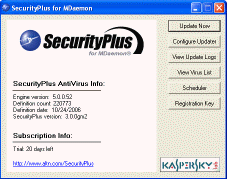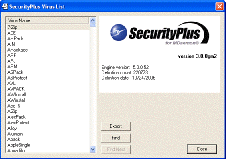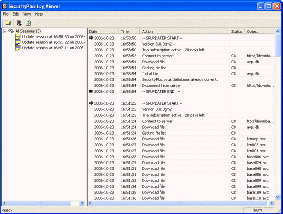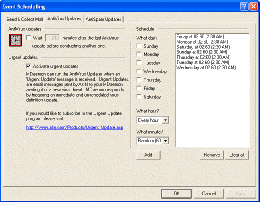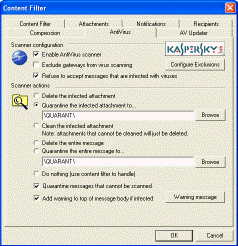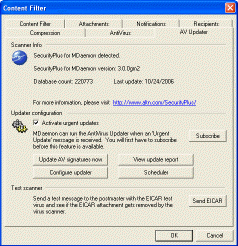MDaemon® Anti-Virus (SecurityPlus) Screen Shots
Properties
The Properties tab allows for quick access to scheduling, updating, configuration, and logs.
Virus List
The virus list gives a complete list of known viruses in which the SecurityPlus for MDaemon is protecting your email against.
Update Scheduler
The Update Scheduler tab allows you to configure when the SecurityPlus will connect to the internet to download updated antivirus definitions.
Scanner Configurations
Scanning configuration and action settings for the SecurityPlus can be found under the MDaemon's Content Filter - AntiVirus Tab.
SecurityPlus Urgent Updates
MDaemon can run the SecurityPlus updater when an urgent antivirus update message is received.
| Copyright © 2026 TNZ Group LTD. - Sole NZ Distributor for Alt-N Technologies. |